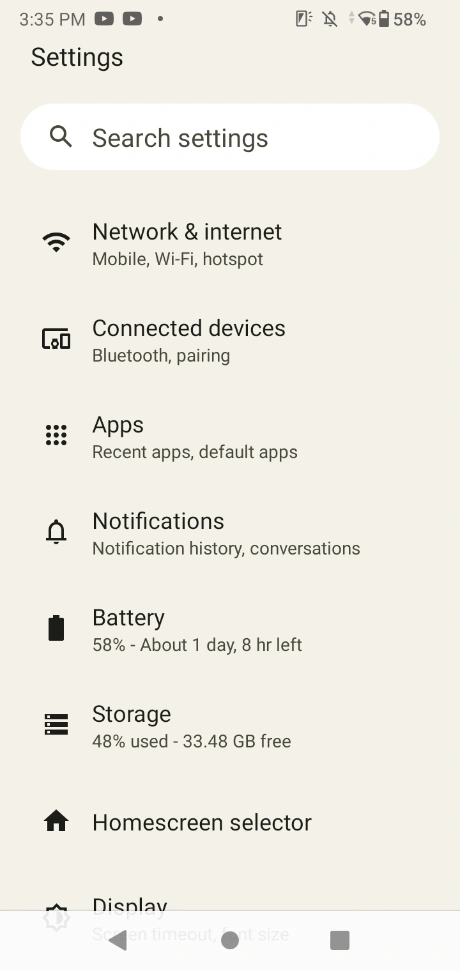
Step 1
Open the settings menu and choose "Apps".
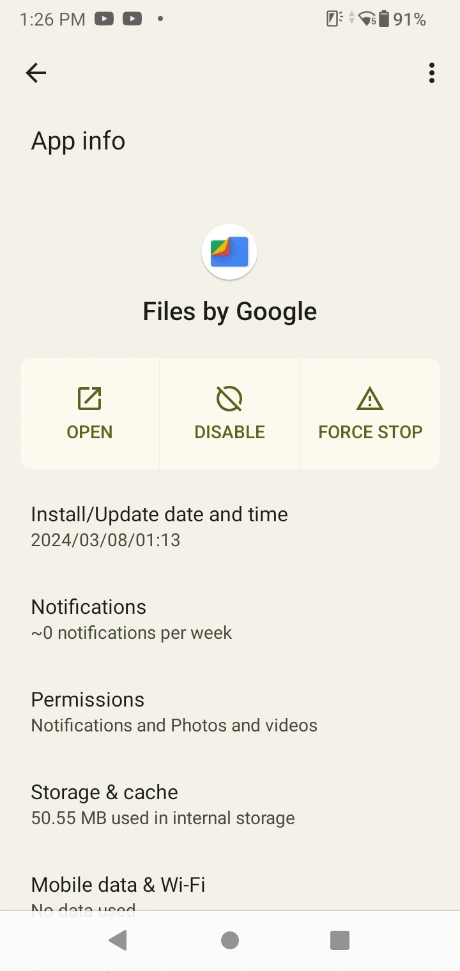
Step 2
Choose the app that contains a downloaded APK file. (e.g., Files by Google)
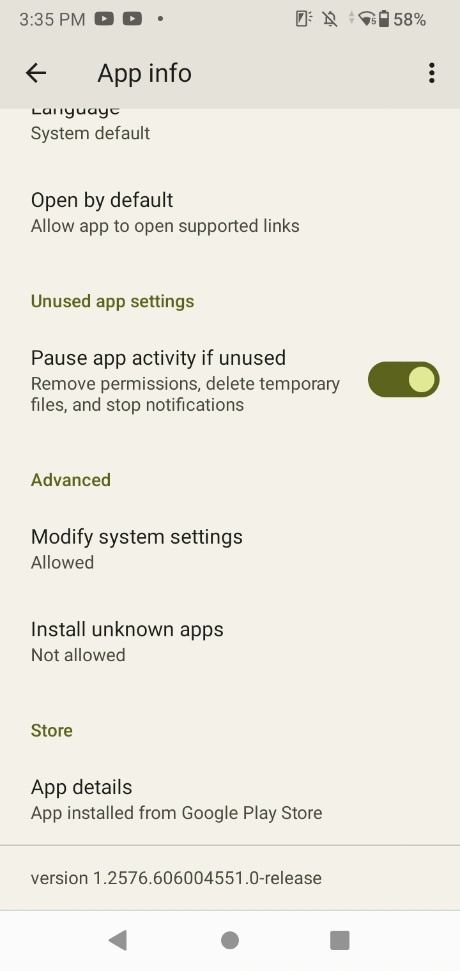
Step 3
Scroll to bottom, tap the "Install unknown apps".
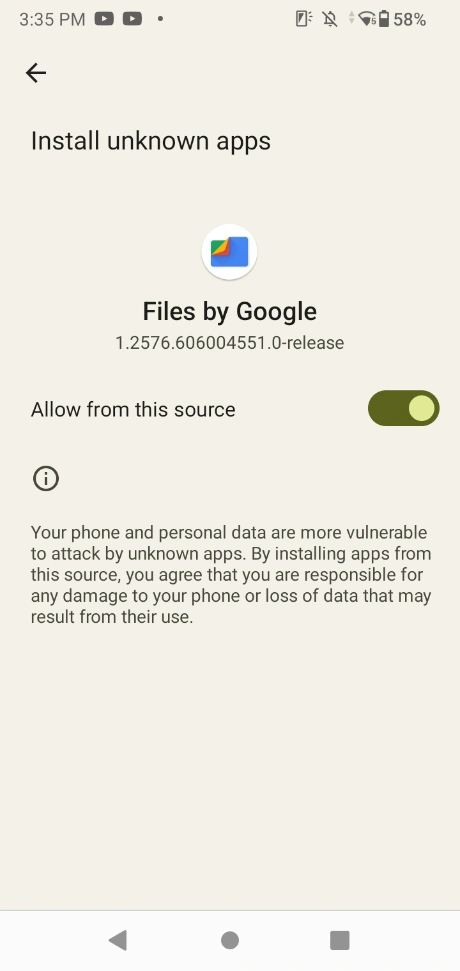
Step 4
Enable "Allow from this source".
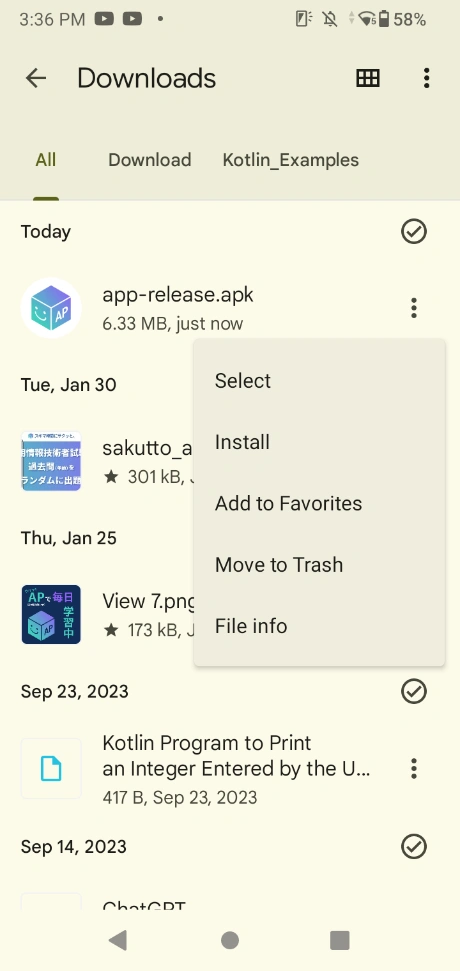
Step 5
Open the downloaded APK file from this website, choose "install".
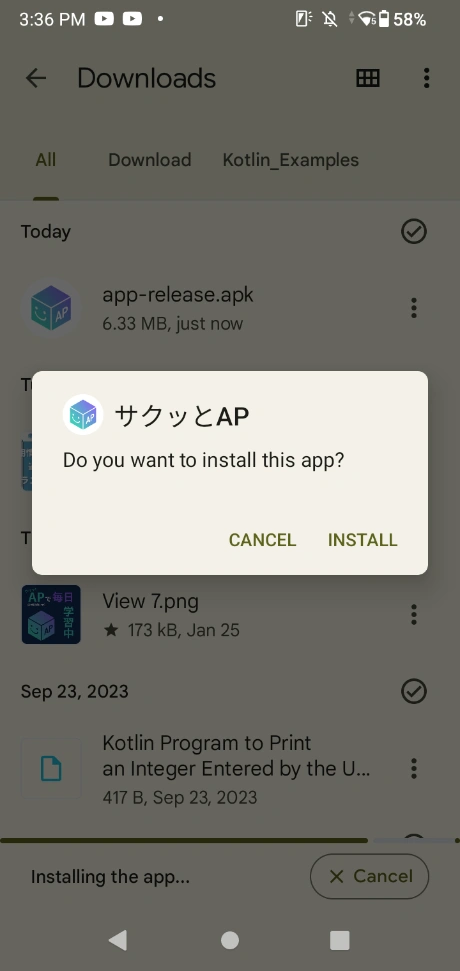
Step 6
Confirm and tap "INSTALL".
*Before installing an app, please make sure that the app is compatible with your Android device version. (The target SDK and compatible Android version of the app are listed in the download table for each app.)